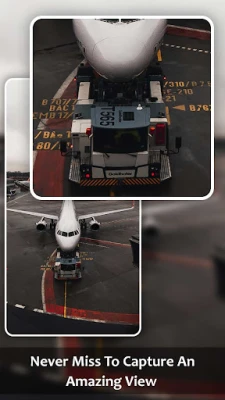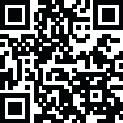
Latest Version
Version
1.0.11
1.0.11
Update
December 05, 2024
December 05, 2024
Developer
gosol
gosol
Categories
Tools
Tools
Platforms
Android
Android
Downloads
0
0
License
Free
Free
Package Name
com.megazoomtelescope.binocularscamera
com.megazoomtelescope.binocularscamera
Report
Report a Problem
Report a Problem
More About Mega Zoom Telescope Camera
There is no got to carry a big telescope, magnifier or binoculars with you. Use optical and top quality image feature, it can provide you with even best zooming result. it's a tremendous app and be able to use it. This app uses your device inbuilt camera, thus effects depend on your phone camera resolution, and frame rate on the processor.
during this app you'll be able to turn your phone into a decent Telescope currently you can see objects from a awfully long distance. There are three main options , 1st is brightness : you can modification the brightness of the camera, second night mode, you'll use this app in night, third is Zoom , you'll be able to Zoom the camera up to zoom, that create a lot of correct visibility of up to now objects.
Adjust the camera focus, Brightness, contrast, zooming and capture photograph and record videos the objects, lovely place, flowers, Animals that are isolated from you the help of filters and zoom can depend upon your phone.
=> features <=
• Red, Green, Blue color effects for images.
• Bright support for flashlights.
• choice from the front camera or rear camera.
• Switch the sound of the shutter on or off.
• style of the virtual telescope with zoom scrolled.
• choose the standard of the image and video and save the photographs as JPEG/PNG.
• Hands free mode with facultative audio for image taking and beginning video recording.
• Burst mode with delay configurable.
• versatile scrolled to switch compensation for radiation.
• For service, use the shutter button or volume keys.
• For the specified image or video, lock the landscape orientation or portrait.
Adjust the camera focus, Brightness, contrast, zooming and capture photograph and record videos the objects, lovely place, flowers, Animals that are isolated from you the help of filters and zoom can depend upon your phone.
=> features <=
• Red, Green, Blue color effects for images.
• Bright support for flashlights.
• choice from the front camera or rear camera.
• Switch the sound of the shutter on or off.
• style of the virtual telescope with zoom scrolled.
• choose the standard of the image and video and save the photographs as JPEG/PNG.
• Hands free mode with facultative audio for image taking and beginning video recording.
• Burst mode with delay configurable.
• versatile scrolled to switch compensation for radiation.
• For service, use the shutter button or volume keys.
• For the specified image or video, lock the landscape orientation or portrait.
Rate the App
Add Comment & Review
User Reviews
Based on 0 reviews
No reviews added yet.
Comments will not be approved to be posted if they are SPAM, abusive, off-topic, use profanity, contain a personal attack, or promote hate of any kind.
More »










Popular Apps

Bella All NaturalBella All Natural

NaturalReader - Text to SpeechNaturalsoft Limited
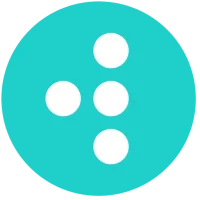
Four | Buy Now, Pay LaterFour Technologies, Inc

Natural Atlas: Trail Map & GPSNatural Atlas

Oldies Radio FavoritesMyIndieApp.com

Klarna | Shop now. Pay later.Klarna Bank AB (publ)

FlipaClip: Create 2D AnimationVisual Blasters LLC

Sezzle - Buy Now, Pay LaterSezzle Mobile
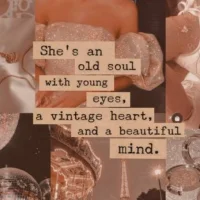
Aesthetic WallpaperGovo Tech

Kingdom: New LandsRaw Fury
More »










Editor's Choice

ibis Paintibis inc.

Empire: Four KingdomsGoodgame Studios

Fishing FoodDiced Pixel, LLC

Royal KingdomDream Games, Ltd.

Mystic MessengerCheritz Co., Ltd

The Arcana: A Mystic RomanceDorian.live

YouNow: Live Stream Video ChatYounow Media

Remote for Roku: TV RemoteBoostVision

Geo Tracker - GPS trackerIlya Bogdanovich

Tracker Network StatsTracker Network